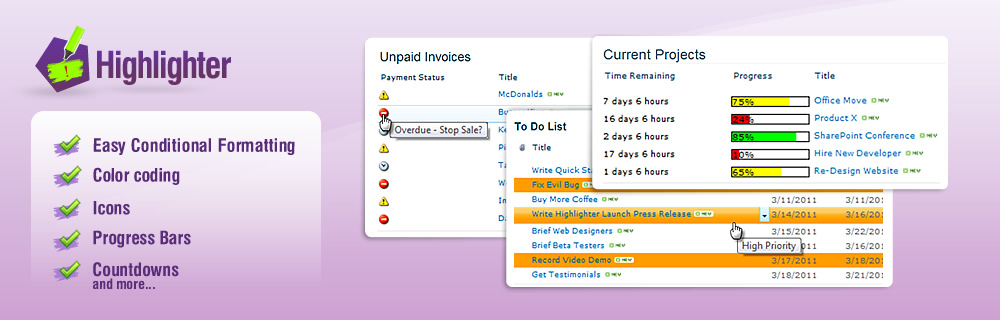Ever see one of those charity events and think "Hey, I could do that. No problem." Then you think about it a bit harder and realise that it’s probably not a very good idea at all?
Well, I saw a charity ride raising money for the Alzheimer’s Society and thought "Hey, I cycle 4 miles to work, I could cycle 230 miles from London to Brussels. No problem." Then something very odd happened: My wife (destroyer of fads and disapprover of good ideas) said "Yes, you probably could." to the surprise and shock of all involved.
230 miles? That’s not too bad?
It works out at 75 miles each day, split over 3 days. But average folk like myself haven’t a chance in hell of getting up even the first big hill without training. 2000 miles of training, to be exact.
So every weekend I’ve been panting, sweating, and wheezing dozens of miles across the Gloucestershire countryside, in the hope that at some point I’ll miraculously turn into Bradley Wiggins.
My nice 4 mile commute into work is now a grinding 10 mile loop of hills and back roads, which will get longer and longer until the challenge itself in September, by which point I’ll be regularly doing a commute of 25 miles and a weekend ride of 70 miles!
But… Why?
I’ve asked myself that more than once, believe me. To be honest there are two main reasons: A selfless one and a selfish one.
1. With one in three people over 65 developing dementia, it’s likely we’ll all know someone effected by this awful condition. The Alzheimer’s Society help people with Alzheimer’s and dementia, while also funding research to prevent it in future.
2. It’s been one of my life’s aspirations to do such an event, so I thought I’d get off my bottom and do it.
Where do I donate?
The challenge’s minimum fundraising target is £1250, half of which is due in June. So any help towards that would be greatly appreciated by both me and the charity! Here is my page on Just Giving:
http://www.justgiving.com/Stuart-Pegg
If you live in the UK you can also donate by texting "STUU60 £2" to 70070
You can watch and/or laugh at my training progress on RunKeeper:
http://runkeeper.com/user/foriamstu/profile
Thanks for reading!




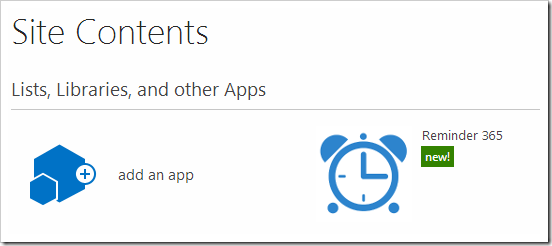
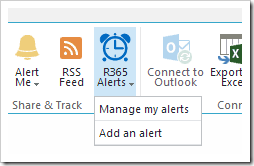


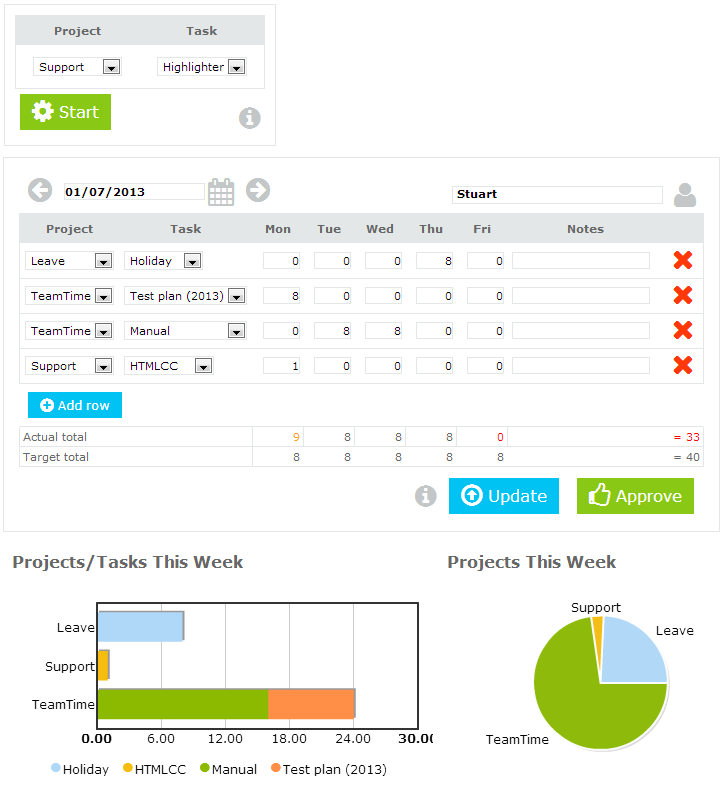
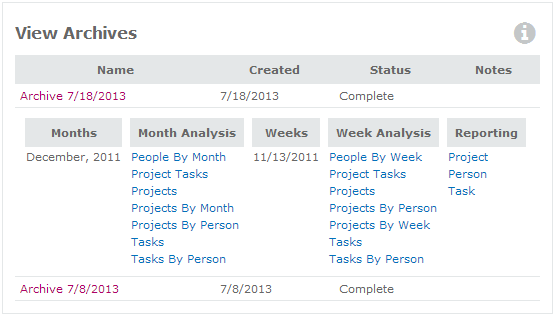
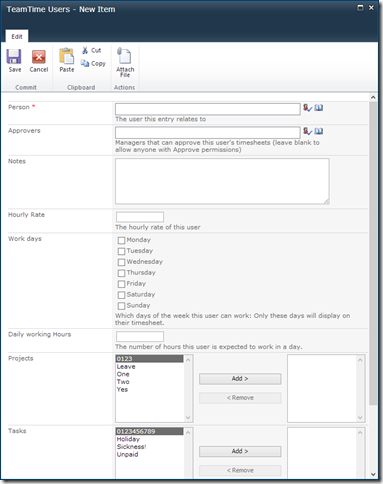

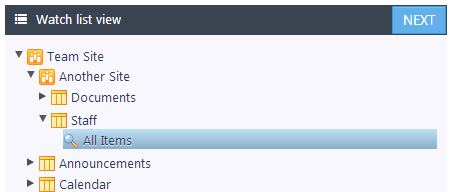
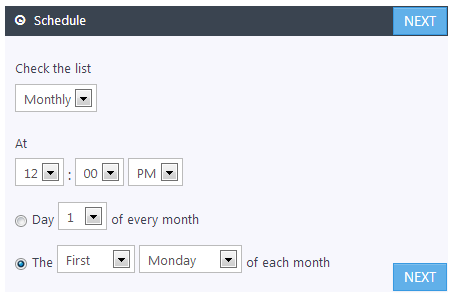
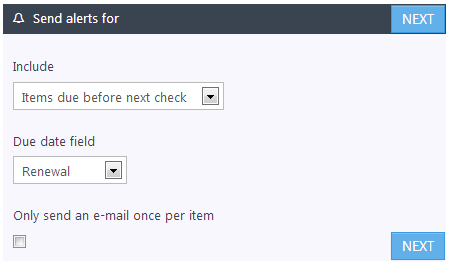
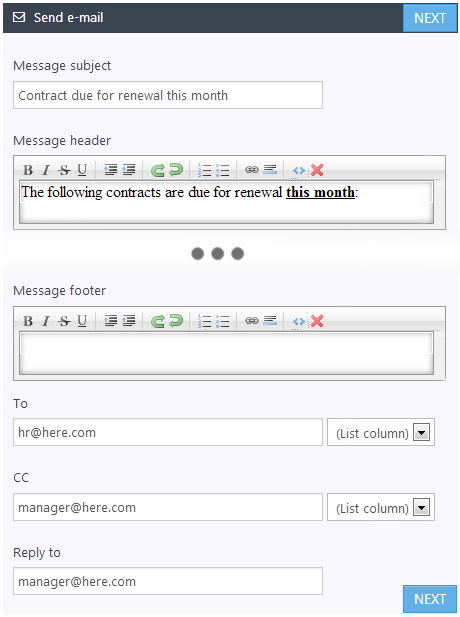
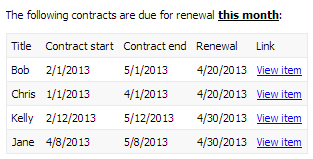

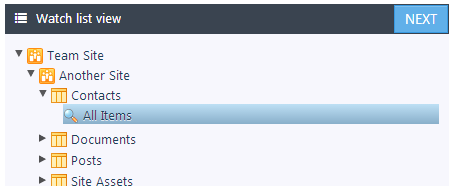
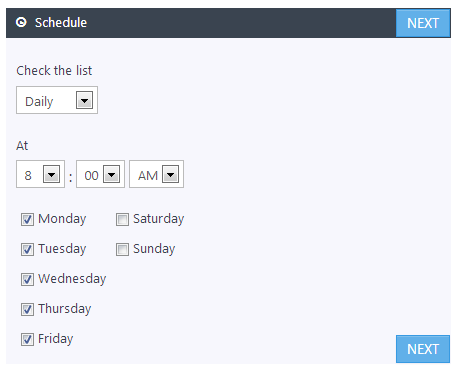
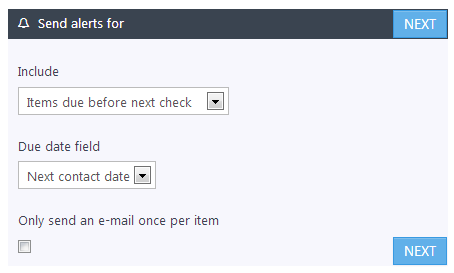
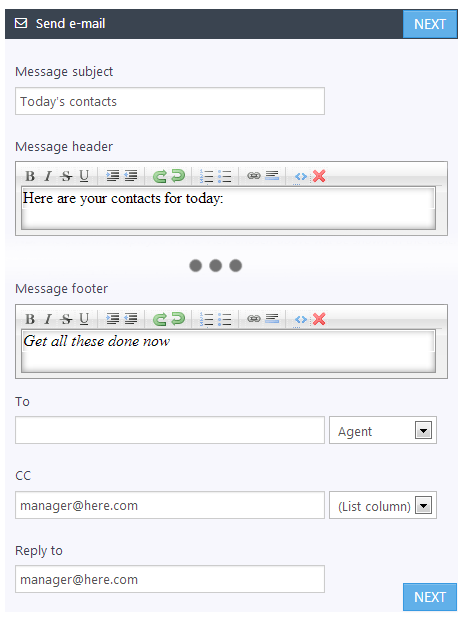
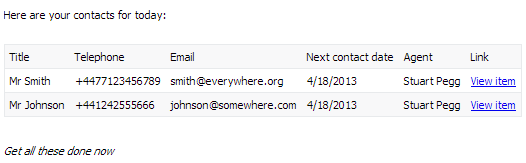
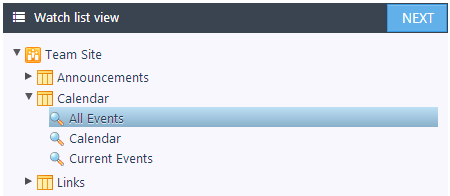
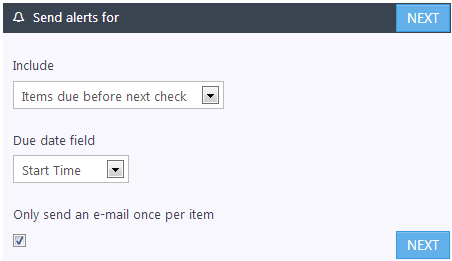
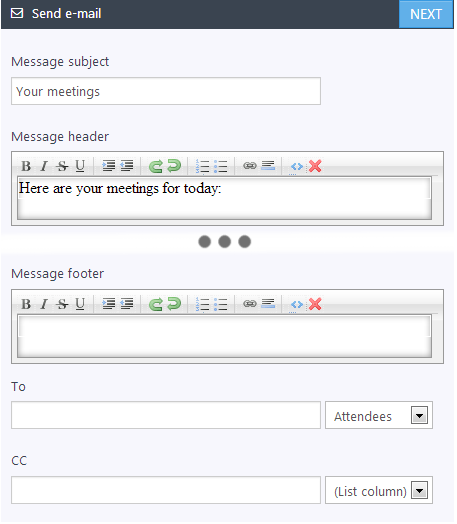
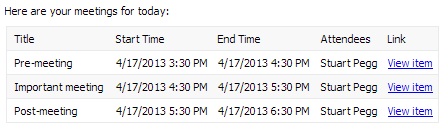

 Create alerts for due or overdue items
Create alerts for due or overdue items