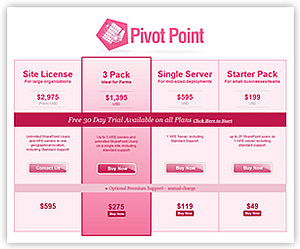Date:February 3rd, 2010 Author:Clare Tags: gantt, Planner, SharePoint
Category: General, SharePoint Planner, SharePoint webparts Comments:6 ;
Sometimes it’s all too easy to forget what it was like to be a new SharePoint user. Sometimes you need a wakeup call to remind you of the “WOW” moments of delighted surprise when you discovered an amazing new feature, and the “AAAGGGGGHHHH!” moments of frustration, when you hit upon something SharePoint obviously should do, but for some inexplicable reason just doesn’t.
We got our wakeup call this week when we were putting together a product features chart for our Planner web part – which is an easy to use planning tool, with a Gantt chart view. We like to do this with all our products, to see how we stack up against the competition, and against SharePoint out of the box.
When we looked at SharePoint out of the box, some of the basic things that you would expect from a Gantt chart just weren’t there. Here are our top 5 “missing in action” feature in SharePoint Gantt charts:
Read the rest of this entry »
Date:January 18th, 2010 Author:Clare Tags: CrossTab, New Version, Planner, Reminder, SharePoint, WebPart
Category: General, SharePoint webparts Comments:0 ;
A happy New Year to you – and 2010 looks like being an exciting one in the wonderful world of SharePoint
Here at Pentalogic we have a good crop of SharePoint New Years Resolutions. We thought we would share them with you now – so that you can hold us to them if our resolve waivers down the line.
So here they are:
- Join a gym.
- Give up chocolate.
- Read “War and Peace”.
OK, so we’re never going to stick to those, lets focus on something realistic.
Read the rest of this entry »
Date:January 6th, 2010 Author:Clare Tags: SharePoint, WebPart
Category: General, SharePoint webparts Comments:0 ;
We like to think that the standard support we offer as a part of our licensing is pretty good. We are after all one of the very few companies in this market place offering all customers free telephone and email support. All backed up by our full 90 day money back guarantee for anyone who is not fully satisfied.
However some customers have requested a higher level of support and for this reason we have now introduced optional Premium support, for an annual fee.
Read the rest of this entry »
Date:December 2nd, 2009 Author:Clare Tags: SharePoint, SharePoint alerts, Tip
Category: General, SharePoint Alert, SharePoint Ideas Comments:1 ;
This is one of the most common questions posed in SharePoint forums.
SharePoint built in Alerts are one of the best used features of the system – but also one of the most problematic. There are just so many different ways they can go wrong! And when they do go wrong the internet advice available on how to put them right is very fragmented and often confusing. All manner of suggestions come up – many of then not appropriate to the particular problem the user is having.
Read the rest of this entry »
Date:December 1st, 2009 Author:Clare Tags: New Version, Reminder, SharePoint, Web Part
Category: General, SharePoint Reminder, SharePoint webparts Comments:0 ;
Customers tell us that because of the flexibility of Reminder, and the huge number of different ways in which a SharePoint installation can be set up: getting Reminder correctly set up and configured for the first time can be a bit of a challenge.
To help with this, in Reminder v1.7 we have added a Setup Diagnostic Wizard that will check for many of the common set up and configuration problems for you and suggest possible configuration changes to fix them.
Read the rest of this entry »
Date:November 26th, 2009 Author:Ryan Tags: Calculated Columns, Filter, Tip, View
Category: Calculated Columns, Filter, SharePoint Ideas Comments:209 ;
Its very easy using the Filter feature of SharePoint views to show only items completed in the last 30 days or items due in the next X days; for example :-
Completed >= [Today]-30
On the Advanced SharePoint View and Filter techniques post Ed asked how you could filter for the current calendar month rather than a rolling 30 day period (for example all tasks due this calendar month).
Like all great questions it seemed simple enough – something like only showing items where the Month and Year of the due date = the Month and Year of the current date.
Read the rest of this entry »
Date:November 18th, 2009 Author:Clare Tags: New Version, Reminder, SharePoint, WebPart
Category: SharePoint Reminder, SharePoint webparts Comments:1 ;
With the huge volume of messages landing in your users in-boxes every day how do you make your important SharePoint Alerts and Reminders stand out?
Easy with the new Rich Text Editor in v1.7 of SharePoint Reminder Webpart.
The Editor uses the SharePoint’s intuitive WYSIWYG interface, which will be easy for any user of Microsoft products to pick up.
It allows you to add Rich Text formatting including font sizing, text effects, color and tables to Reminder alert emails – helping you to get the message across!
Read the rest of this entry »