|
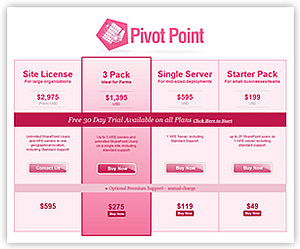 |
|
|
Across all of our products we have also introduced 2 new pricing options, which we hope will help to make our software more affordable for a lot of customers. |
||
Author Archive
New Pricing
Date:January 4th, 2010 Author:Clare Tags: PivotPoint, SharePoint, Web Part, WebPartCategory: General, PivotPoint Web Part, SharePoint webparts Comments:0 ;
New Website – at Last!
Date:December 22nd, 2009 Author:Clare Tags: SharePoint, WebPartCategory: General Comments:0 ;
|
Finally our new website is up and running – and we are sooo pleased with ourselves! As I am sure those of you who are regular visitors to the site will agree, an overhaul was very much needed. The old site has served us well for nearly 5 years now, but it was never going to win any beauty contests. We wanted to improve the look and usability of the site but we also wanted to improve some of the “behind the scenes” functionality. We have upgraded our content management system – which will mean that it is easier for us to keep the content of the site up to date. We have also worked on our image management – so that even though the site now has a lot more going on visually, it should still be fast-loading for users, whatever part of the world you happen to be in. |
 |
SharePoint Alerts not working?
Date:December 2nd, 2009 Author:Clare Tags: SharePoint, SharePoint alerts, TipCategory: General, SharePoint Alert, SharePoint Ideas Comments:1 ;
This is one of the most common questions posed in SharePoint forums.
SharePoint built in Alerts are one of the best used features of the system – but also one of the most problematic. There are just so many different ways they can go wrong! And when they do go wrong the internet advice available on how to put them right is very fragmented and often confusing. All manner of suggestions come up – many of then not appropriate to the particular problem the user is having.
New Setup Diagnostics Tool for Pentalogic Reminder
Date:December 1st, 2009 Author:Clare Tags: New Version, Reminder, SharePoint, Web PartCategory: General, SharePoint Reminder, SharePoint webparts Comments:0 ;
Customers tell us that because of the flexibility of Reminder, and the huge number of different ways in which a SharePoint installation can be set up: getting Reminder correctly set up and configured for the first time can be a bit of a challenge.
To help with this, in Reminder v1.7 we have added a Setup Diagnostic Wizard that will check for many of the common set up and configuration problems for you and suggest possible configuration changes to fix them.
New SharePoint Reminder v1.7 now with Rich Text Editor
Date:November 18th, 2009 Author:Clare Tags: New Version, Reminder, SharePoint, WebPartCategory: SharePoint Reminder, SharePoint webparts Comments:1 ;
With the huge volume of messages landing in your users in-boxes every day how do you make your important SharePoint Alerts and Reminders stand out?
Easy with the new Rich Text Editor in v1.7 of SharePoint Reminder Webpart.
The Editor uses the SharePoint’s intuitive WYSIWYG interface, which will be easy for any user of Microsoft products to pick up.
It allows you to add Rich Text formatting including font sizing, text effects, color and tables to Reminder alert emails – helping you to get the message across!
New Free Licenses for Non-Profits
Date:November 11th, 2009 Author:Clare Tags: SharePoint, Web PartCategory: General Comments:1 ;
We are pleased to be able to let you know that we are introducing new free licenses for charities, community groups and philanthropic not for profit organizations on all of our products.
We have always offered a limited free Community license of our Reminder product, but a review of all of our licensing has allowed us to extend all our offering to charities and philanthropic non profit organizations. We will now have a monthly quota of free licenses of all of our products available for non-profit organizations.
SharePoint: Barriers to End User Adoption – and How to Overcome Them
Date:October 22nd, 2009 Author:Clare Tags: SharePointCategory: General, SharePoint Ideas Comments:0 ;
Download our Free White Paper
It’s a relatively simple task to deploy an application like SharePoint within your organisation: the challenge comes in getting people to use it in a way that is consistent and productive.
No Guarantees
Date:September 28th, 2009 Author:Clare Tags: SharePointCategory: General Comments:5 ;
I am new to the world of software and I am noticing that you do things differently here.
Some of it is great – I don’t mind that I have had to put my entire wardrobe of business suits into storage and go out and buy a load of jeans and trainers, I’m not missing the endless, pointless meetings I used to sit in, and I’m getting used to the idea that no-one is going to ball me out if I turn up at 10 in the morning, so long as I put in a full day’s work.
But some things are proving more difficult to understand. So for the next couple of weeks I thought I would share some of my “new girl” thoughts and perhaps pick up some insider knowledge from you along the way.
So first up – guarantees.
Pentalogic SharePoint Reminder Webpart v1.6 – now supporting Sharepoint recurring events
Date:September 17th, 2009 Author:Clare Tags: New Version, Reminder, SharePoint, SharePoint alerts, WebPartCategory: SharePoint Alert, SharePoint Reminder, SharePoint webparts Comments:0 ;
Have you every tried to use any of the SharePoint Reminder or Alert web parts on the market – including ours – with Recurring Events in SharePoint Calendar lists? They just don’t work do they? If you want to send out Alert/Reminder emails about a regular event you have to set up each and every instance of the event as an individual list item in your SharePoint calendar list. Annoying isn’t it?
That’s what our customers have been telling us – and with the latest version of SharePoint Reminder Webpart we have introduced functionality which will allow you to use Reminder with SharePoint’s handy recurring events feature.
Getting Cross (Tab)
Date:September 9th, 2009 Author:Clare Tags: CrossTab, PivotPoint, SharePointCategory: General, PivotPoint Web Part, SharePoint webparts Comments:0 ;
Update: CrossTab has been renamed PivotPoint
Our newest web part for SharePoint is a data analysis tool called “CrossTab”
We really like it: it works a bit like an Excel pivot table but has some extra functionality that helps you to unlock the data patterns and trends in SharePoint lists.
But nobody except us seems to get it. So we have prepared a quick video demo to show you how it works.







