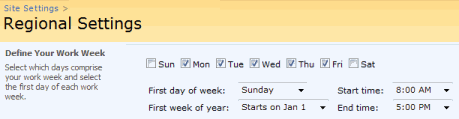Did you know that you can customize SharePoint alerts with Pentalogic SharePoint Reminder webpart by merging data from fields in your lists into the subject and message of each email alert?
This is one of the most powerful features of Reminder and in this way you can personalise each Reminder email so that you will often be able to include enough data to enable the recipient to complete a task without having to check the task list.
It works just like a Microsoft Word Mail Merge. Include the Merge data by inserting the name of the field containing the data you want to merge into your email message or subject line in square brackets: [FIELDNAME].
So, for example you may have a list of equipment requiring testing, with its location and the date when the next test is due. Have Reminder send your service engineers emails telling them exactly what they need to test, where and when.
So you message would look something like this:
“This message is sent to remind you that the [EQUIPMENT NAME] at [EQUIPMENT LOCATION] is due to be tested on [NEXT TEST DUE DATE]”
Which would appear to your engineer as:
“This message is sent to remind you that the Potterton 2000 Gas Boiler at 37 Gloucester St, Bristol is due to be tested on Monday 1st September 2009.”
Your engineer now has all the information needed to get on with the job, without having to check details on the task list.
For more details and examples have a look at the Pentalogic Reminder online manual.