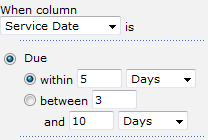When you normally setup SharePoint Reminder webpart you can specify to send an email alert when a date is Due In X days or Overdue by X days
One fairly common requirement amongst users of Reminder is the ability to set variable ‘Due In’ or ‘Overdue By’ times. For example lets imagine the scenario of a company using SharePoint and Reminder to help control the servicing of various pieces of equipment.