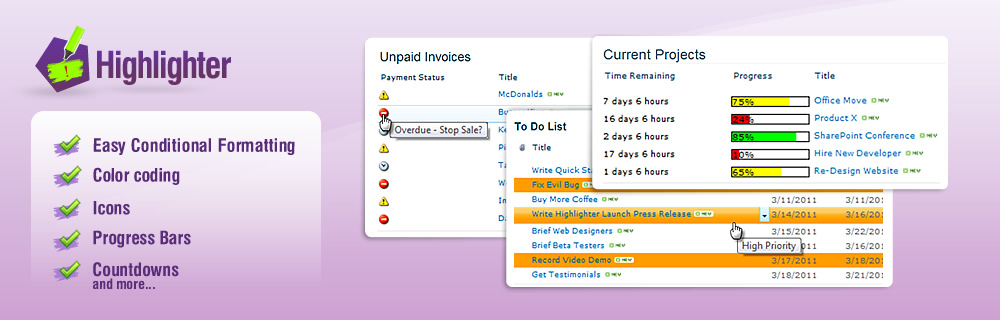Highlighter allows you to easily apply conditional formatting to your SharePoint lists.
A customer recently asked us how to find out where it had been used (which sites, lists and columns).
We wrote this Powershell script to do just that – but it can be adapted to find any custom field type (or even built in fields with certain attributes like name & type).
Note – it’s commonly suggested on the ‘internets to use the SPField.ListFieldUsedIn method but that will only find where a Site Column has been added to a List, not where a custom field has been directly put into a List column. (see an explanation of the difference between Site Columns and List Columns)
You can download the script here – unzip and open in a text editor for instructions.
Run it from the SharePoint Administration Shell with the URL of your site – e.g.
.\FindWhereHighligherUsed.ps1 https://yoursiteurl/
And it will search all sub-sites and lists and return any fields that use Highlighter :-
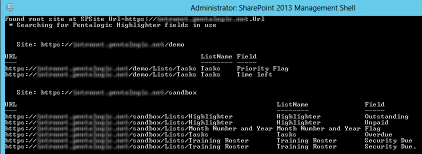
Tags: Highlighter, Powershell