Reminder 365 is our add in for SharePoint Online / Office 365 that allows you to add date based (due and overdue) and customisable email alerts.
A number of customers have asked for the ability to hide the “View Item” link in the emails that Reminder 365 sends out :-
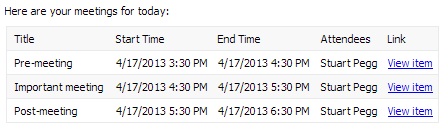
You can now choose not to show this column by un-checking the Include a ‘View Item’ link in the email option.
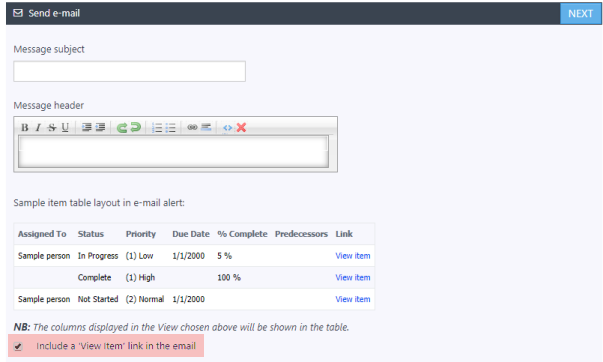
Tags: Reminder 365, SharePoint Online








