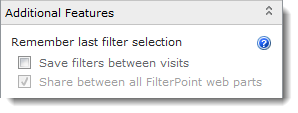We’ve just released a new version (v1.1.3) of our FilterPoint web part for SharePoint. We have had plenty of user feedback over the past few weeks and this new version has some added features and functionality that we hope you will all find useful.
As you know, FilterPoint already gives you the ability to set default values globally, to help get users to the most relevant information quickly.
And now new functionality in v1.1.3 will help each user get to their own individual information more quickly too.
There are 2 ways FilterPoint does this. First by re-loading the last used filter values when you revisit a page. And secondly by looking for FilterPoints on different pages that filter on the same fields, and getting them to fetch records with the same values.
Well, let’s take the example of 2 national sales account managers. Freda’s biggest client is Big Corp and Sophie’s most important customer is Enormous Inc. They each want to know what is going on with their key accounts on a daily basis.
So Freda and Sophie both look at dashboards that show sales activity, financial account status, cases and help tickets etc. Freda always filters to see the stuff on Big Corp and Sophie always filters to see what’s happening with Enormous Inc.
Because FilterPoint will now save filter values between visits to a page each account manager will see information on her main client account as soon as she opens a page – so long as that was the last thing she looked at when she last visited the page.
Even better, once one FilterPoint is set up to filter for “Client = Big Corp” by Sophie, all other FilterPoints on the site will also look for information on “Client = Big Corp” and display this for Sophie, so long as this field and value exist in the lists and web parts they have been applied to.
These two new features should be a real time saver for many users.
In addition, there are other new features in FilterPoint v1.1.3:
- Allow you to send multiple filter options to list view web parts when using multi-choice fields.
- Allows you to use vertical as well as horizontal orientation and
- Adds better error handling for situations where a List, Field or View that FilterPoint is using is later deleted.
If you’re an existing customer or trial user you can download and upgrade to the latest version.
And if you haven’t yet tried FilterPoint why not download a 30 day free trial now?
Tags: Filter, filterpoint, filters, SharePoint 2010