If you spend any amount of time copy and pasting stuff into SharePoint’s wiki or rich text fields (or indeed working with web based rich text editors of any kind) then you’ve undoubtedly have been burned by the crAzY FormaAting monster! This is because the formatting that works so beautifully in one place may not work well in another site.
Of course in SharePoint 2010 you’ve got the Paste as plaintext option in the toolbar, but I am a keyboard warrior damn it! I don’t have time for faffing about with a mouse!
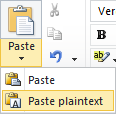
If you’re using :-
- Google Chrome – its built in! Just use CTRL+SHIFT+V.
- Firefox – you can install this plugin.
- Otherwise – you can install the Pure Text Plus app to add a paste as plain text option to all Windows programs.







