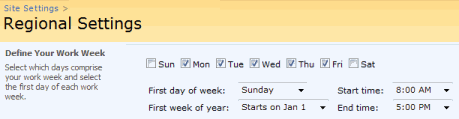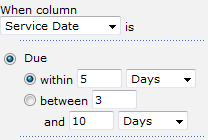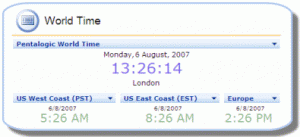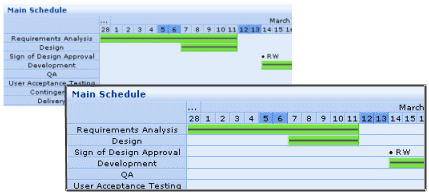The World Time web part is free web part for SharePoint that enables you to show the current date and time in different timezones.
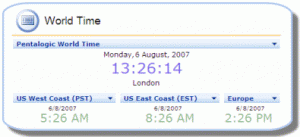
World Time web part
In the last few days we have become aware of a bug that causes it to enter and leave Daylight Savings Time (DST) early, thereby showing the time as an hour too fast (or too slow) for about a week around the time DST starts and ends.
An updated version (1.0.3) that corrects this error is available to download. To upgrade simply install the new version over the top of the old version.
Please accept my apologies for any inconvenience caused – If you want to know the technical details around this problem then read on…
To find out the date that DST time starts and ends the World Time web part uses SharePont’s API and its time zone information for the current site (Microsoft.SharePoint.SPTimeZoneInformation.DaylightDate) which, according to the SharePoint SDK documentation “Gets the date on which daylight time begins for the time zone as a Date object that has day/month/year.“
So for this year it returns a date of “2009-03-02” for most of the North American time zones. But this year DST starts on the 8th of March, not the 2nd.
Digging deeper this article explains how to modify the Timezone.xml file (where SharePoint stores its time zone information) and explains.
“Day represents the nth week of the month when standard time or daylight saving time starts, where n is a number that represents the transition day. If the transition day occurs on a Sunday, the value 1 indicates the first Sunday of the month. The value 2 indicates the second Sunday of the month, and so on. The value 5 indicates the last Sunday of the month.“