So, as many of you know I work in marketing. Since we are largely a web-based business I spend a lot of my time looking at and tinkering with websites.
And when I see really bad website design, it offends me.
I’m not so much talking aesthetics here. Color schemes, layouts, text styles are after all pretty much a matter of personal taste. Something that I view as hideous may be quite appealing to other people.
For example the big, bold fonts that I love send my boss almost apoplectic with rage, if used in the wrong context.
No, what really gets me down is when I see a website which has been designed with absolutely no thought to how and whether people are actually going to be able to use it.
Yesterday we brought you a post on SharePoint in the Cloud. In the process of researching that I made the mistake of trying to read up on Office 365 on Microsoft’s website. And this is when I came across a prime example of possibly the worst website design in the world – ever!
http://office365.microsoft.com/en-US/online-services.aspx#slide-1
Take a look folks and tell me how long it takes you to figure out what you are meant to do to be able to read to the end of the page, and then how the heck you get the thing to move on to the next section.
IMHO there is simply no excuse for this. I am sure Microsoft had a whole team of marketers, designers, developers and maybe even the odd tester working for thousands of hours to product this site. Couldn’t even one of them take time out to read Steve Krug’s excellent book on website usability: “Don’t Make Me Think”? Couldn’t one of them have had her best friend look at it to get the kind of feedback only your best friend will give you- i.e. “This sucks”?
So, Office 365 – I’m sure its great but don’t ask me about it because I really couldn’t be bothered to fight my way through the morass of user-unfriendly design features on the website to find out what the application actually offers.
That’s my nomination for possibly the worst website design in the world – ever!
What’s yours and why?
And if you think our own website is committing crimes against the user please let me know.
Tags: cloud, Microsoft, Office, web design


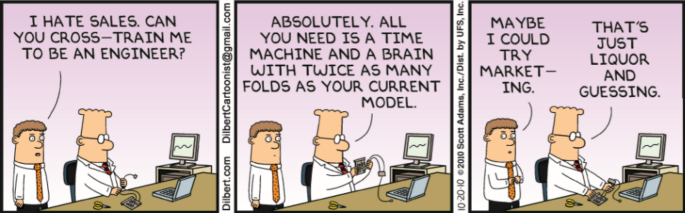






So, what is wrong with the site?
How it’s diffrent from 1,000,000 others on Internet?
I’ve seen at least hundreds of the the Microsoft’s sites that look almost exactly like that.
Do you thinkl your flashing-blinking-whereAmI web site (http://www.pentalogic.net/) is any better?
@ Oleg – well yes I do think our site is better actually, but then I biased!
I agree the Office 365 site looks quite nice and fresh, if falls down when you actually try to use it/read it, rather than simply admiring it as a bit of design work.
Have you tried to actually read to the end of the page?
As for our site, it would be really helpful if you could let me know what is causing the “where am I?” feeling – that is not what we were aiming for with the site.
Clare,
this ist not the best designed site in the world, but it is *not* the worst design ever. I’d rank it somewhere in between.
What I feel most annoying is:
– the site is very very slow (ok, apparently not as slow as the Microsoft partner portal, but that is a benchmark hard to beat). Our CMS onion.net runs on Microsoft Server technology, and the websites are really really fast (so it’s not a server technology issue as the apachee tribe might believe). It looks like the system delivering this site is not set up correctly, or the CMS platform itself has some serious shortcomings wrt performance (how intelligent is the caching stratgy, is there any caching at all?).
– the blog functionality has not been integrated in the site, but consists of a link to a different tool & design. Did Microsoft select a CMS product that neither does support blogging out-of-the-box, nor can be easily extended? The least I would expect from Microsoft is to use an identical design throughout website and blog, to make it look integrated.
– I cannot change the locale (language) on the site. The URL looks localized, but there is no language selector available.
Any more comments?
The thing I hate most about Office 365 is the fact that I can’t really find anything from their webpage. If I go to office365.com it redirects me to a page trying to sell their product. Even though the vast majority of users who will go there just went to login, there’s really nothing to do here. The largest buttons are intended for people who are going to pay for their organization to use it and there isn’t even a single login button.
No, in order to access my student email, I have to use google search to find the correct page. Every time. Any website that compels the user to use a search engine to navigate your site isn’t doing a good job.
When my company is large enough to need an email service, office365 will be the last thing I use. Even if I wasn’t already using it as a student, the first thing I’d look for is the ease of use for employees and when I fail to find a login page I’d give up.
Their app is worse though. In order to access my student email there I have to enable security features on my phone that would actually hinder my use. Which is stupid, because I can just as easily store passwords in a browser. I get security is a concern, but really, how about just keep me from storing a password in the app until I meet it?
I have, unfortunately, seen worse – but worse in different ways. My all time most disliked website in the look and feel department would be charter.net – I’d rather see an old 90’s website on dial up – but even they have a proper login system.
P.S. – your anti spam quiz is weird on this one. Took more than one try to get through. Not “Office365” or “Office 365” nor is it just “office” … is it “365”? No. Shrepoint? See, this is also an example of bad design. Hard to tell what you want a legitimate user to do.